This post provides an example of using AWS CDK in Typescript.
Ansible Tower and AWX
We have used open-source Ansible extensively in the past. While the automation is convenient, the lack of UI makes it not as suitable as a team collaboration tool. One way to allow team collaboration with open-source Ansible, is to use Jenkins to glue the components together, as discussed in the Automated Deployment Pipeline series. In this setup, the open-source Ansible remains command-line driven, with Jenkins building up the command, rather than a human user. There are many upsides in this configuration, but it is not built specifically for Ansible. Ansible is agent-less, and can be run from any host. This sounds appealing and can work well in smaller server fleet. However, since it requires some configuration on the controlling host for Ansible to function properly, it become unnecessary to configure Ansible environment on every single host (e.g. production). A typically environment only has Ansible environment configured on the bastion host. This brings the need for a dedicated controller server to drive all Ansible tasks.
Ansible Tower is Red Hat’s commercial enhancement to the open source Ansible, providing web-based console, REST API and other services such as Role-based Access Control (RBAC). Managing Ansible via REST API is still somewhat involving but this also enables other open-source contributions to simplify the use of API. For example Tower CLI allows you to use Ansible Tower with simplified command. Ansible Tower has an open-source upstream project called AWX, maintained by Red Hat. AWX is essentially a preview release of Ansible Tower without commercial support. AWX can serve as an engine for all Ansible related task. AWX server is essentially an Ansible control server. AWX, or Ansible Tower, also brings several concepts on top of Ansible:
- Job template: defines how an Ansible playbook should be executed, including details such as machine credential, project, inventory, and playbook file.
- Job: the actual execution of job template
- Project: connects Ansible Tower to source control such as BitBucket. It is tied to a Git repository and a branch within that repository
To deploy AWX on EC2 instances, there is a reference deployment by AWS. However, it is provided as CloudFormation template and appears to be outdated (from 2018). In our project (late 2020, named ansible tower lab, or dubbed as “atlab”), we provide the infrastructure in AWS CDK (written in typescript), to provision the AWX environment.
The goal is that once the configuration is completed, you can run ansible ping against a target EC2 instance. The steps are as automated as possible. However, a number of key steps are purposefully left manual for learning purpose, such as the installation of AWX on EC2 instance.
Infrastructure as Code
In previous posting, I created infrastructure as code in AWS CDK with Python, so I decided to change to typescript in this project, with the assumption it is just a matter of syntax mapping. However, I underestimated the transition to a new language I never learned before. A fuzzy understanding of little details such as when to use let a=4 vs this.a=4, may produce elusive errors that takes hours to troubleshoot. I would therefore strongly recommend reading the basic syntax guide for typescript, before getting started.
In typescript, this example project provides an implementation of configuring autoscaling groups, including cloud init, user data, etc on AWS. Other than the language, everything else is very similar to the project in this post, which was developed in Python. Also, note that the project directory structure varies slightly based on the language being used.
If you are absolutely new to AWS cdk, start with this app. It is beyond the scope of this post, to cover extensively the installation and environment configuration of AWS CDK.
In the provision process for Bastion host, the cloudformation init script pulls a specific version from AWX repository, then makes slight modification. User will need to install it manually. Note that AWX can be installed on three types of platforms:
- OpenShift
- Kubernetes
- Docker Compose
All are documented in their README file. For simplicity in this project, the installation is on standalone docker compose. This is the default mode so there is no need to modify the inventory file.
The code repo
The repository is version controlled here. To run the project, you need to have aws cli environment, then install the required packages including node js, and npm packages such as aws cdk. Once configured, validate with command:
cdk ls
This should display the stacks available. Use cdk deploy to deploy each stack.
When BastionStack is deployed, dependent packages should be installed with user data and cloud init. You will just need to SSH on to the server to manually install AWX, as explained in the instruction, to manually install AWX:
ansible-playbook -i inventory install.yml
Then you can browse to the server (at port 80 by default). Before the log-in page for the first time, the AWX will upgrade itself, with the following screen presented:
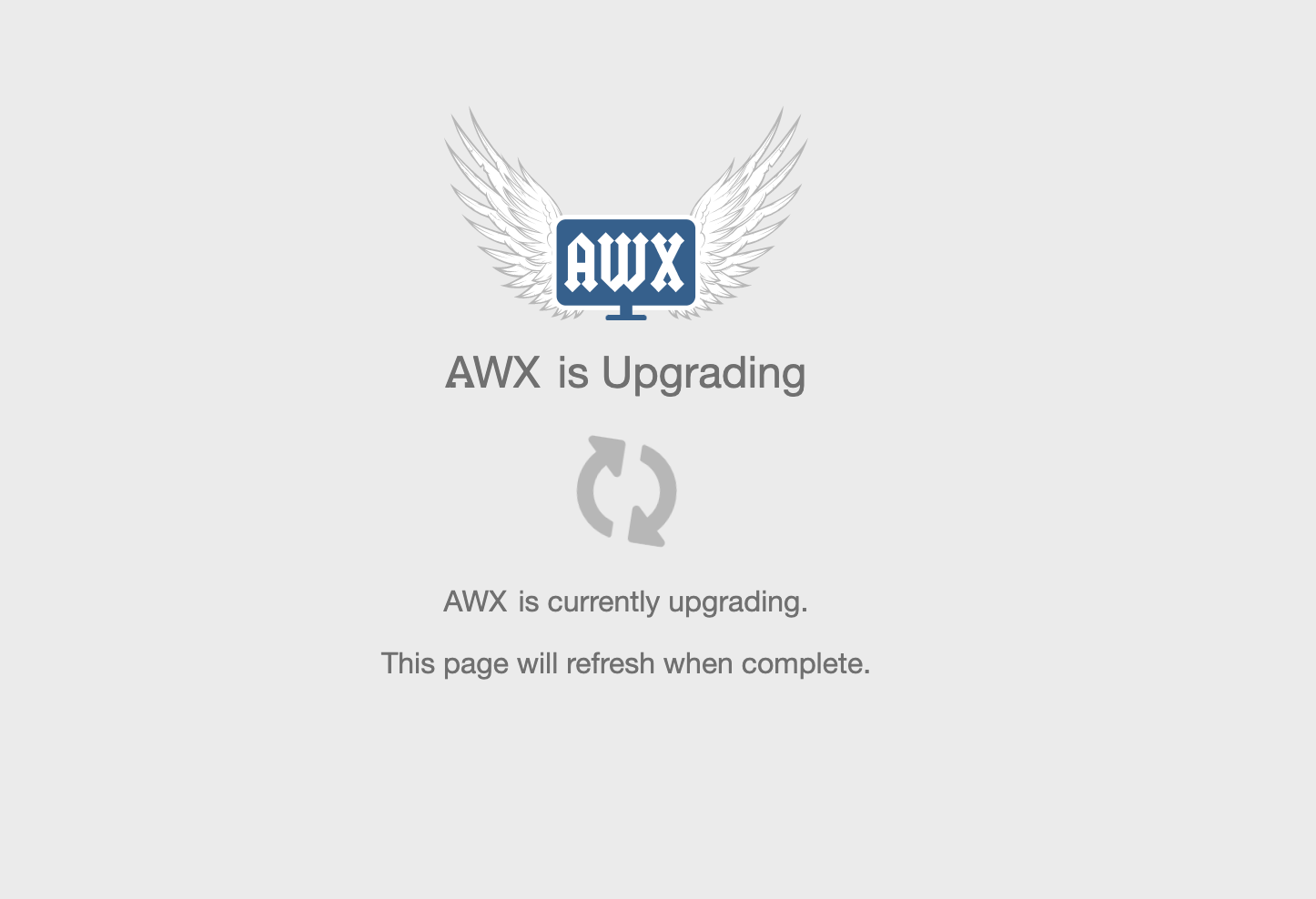
Now log on with default credential (in README.md), you will have the UI for AWX:
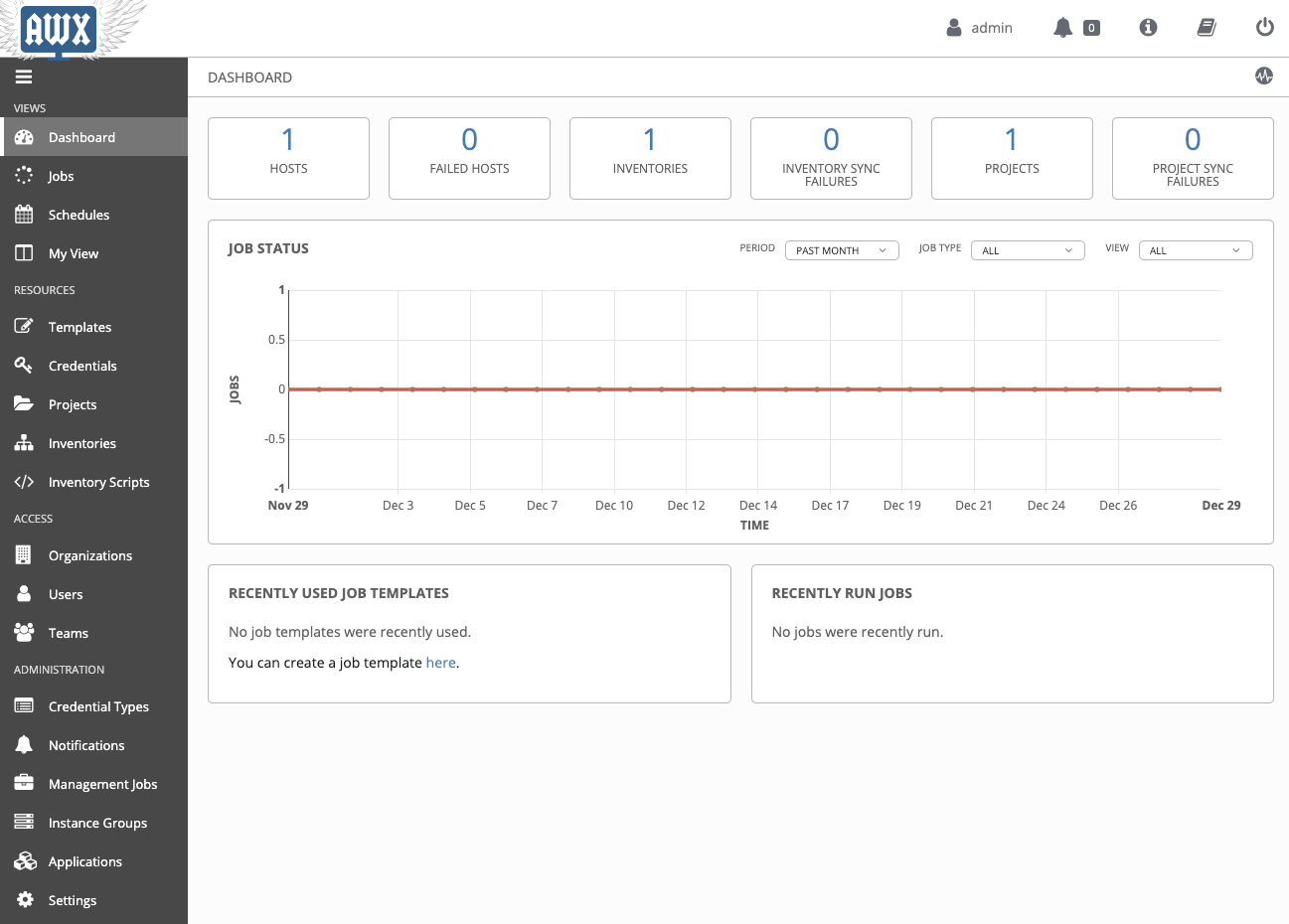
From here, you can edit inventory by adding the host. Or use the helper script (~/awxcompose-helper.sh) from bastion host to create a new inventory (named Private Instance Inventory), and populate it with the hosts in the stack. The helper script does so by querying aws resource, and isssue rest API calls to AWX. After executing the script, you can see a new inventory, and the Private instance inventory should contain all hosts in the stack:
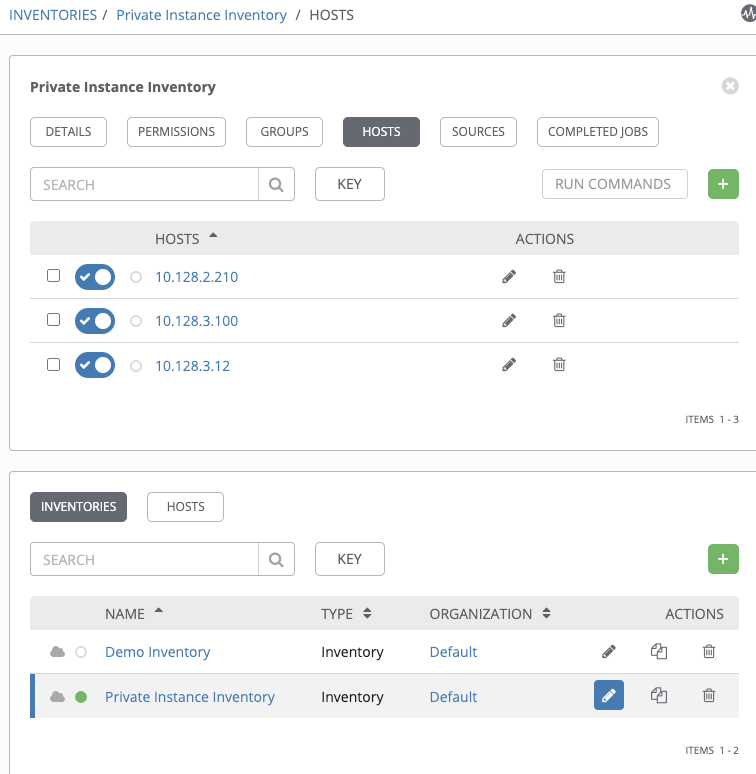
You can then run Ansible ping against the host to validate connectivity. Note that during inventory creation, the ansible_user is already set to ec2-user (by the helper script):
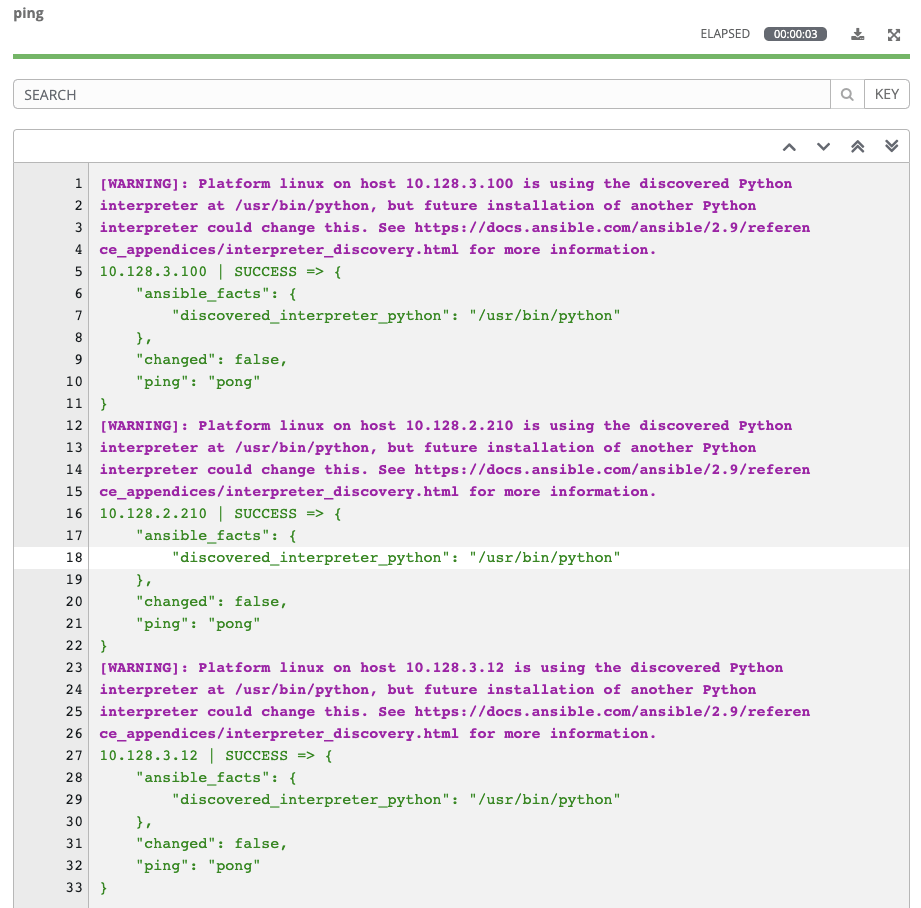
Some technical details
The initialization process on Bastion host creates an RSA key pair, stores the public key to AWS, for the upcoming private instances to uses. It keeps the private key locally in order to make outgoing SSH connection to the private instances. To ensure connectivity between AWX and private instances, there are a couple of (bash) helper scripts involved. Both reflects some technical details that I had to work through.
- awxcompose-helper.sh: the initialization process pulls AWX installation file from git repo. The installation process will build a docker-compose file in ~/.awx/awxcompose, based on a template (~/awx-*/installer/roles/local_docker/templates/docker-compose.yml.j2). When user tells AWX to connect to private instance, the connection was made out of a docker container (instead of from the OS of bastion host), we need this script to map SSH key file from host to container, by modifying the template file. Without this helper, outgoing SSH connection will fail with error (Permission denied (publickey,gssapi-keyex,gssapi-with-mic)). This script is invoked in the cloud init process without requiring manual execution.
- awxinvt-helper.sh: once the private stack is up and the installation has completed, we need to add the hosts to AWX inventory. This script gets the instance ID and IP addresses of the private instances, and uses Rest API calls to create inventory and populate it with hosts. Ansible has multiple ways of authentication. This script uses the non-stateful basic authentication with each curl command requiring credential. Ansible Rest API guide is provided here and be wary of the convention where URI must end with a slash.
This project is just a start of AWX on AWS CDK project using Typescript. In real life scenarios, there are some work to do to make this even more automated. For example, use cfn-hup service to monitor changes of private stack, and therefore update inventories accordingly.
