Transport Layer
Transport Layer handles multiplexing & de-multiplexing through ports. Port is more or less a virtual concept. Source port is usually ephemeral. Two dominant protocols are TCP and UDP.
TCP relies on acknowledgement. TCP control flags are SYN, ACK, FIN, URG, PSH, RST, ECE, CWR. TCP connection is established by 3-way handshake and torn down by 4-way termination.
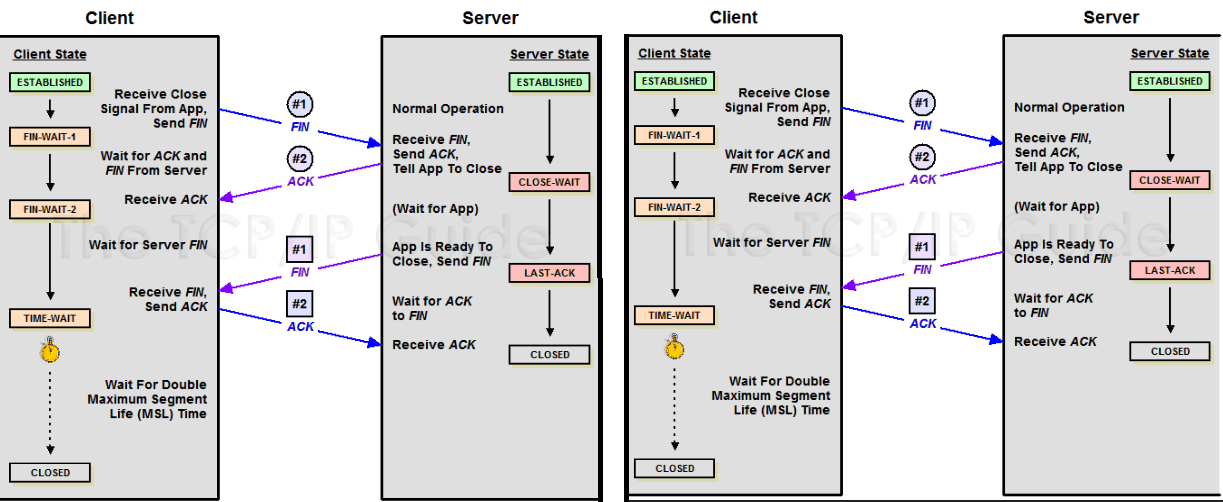
Socket – the instantiation of an end-point in a potential TCP connection. A socket can be in one of the following states:
- LISTEN: a TCP socket is ready and listening for incoming connections;
- SYN_SENT: a SYNC request has been sent but connection hasn’t been established yet;
- SYN_RECEIVED: a socket previously in a LISTEN state has received a SYNC request and sent a SYN/ACK back;
- ESTABLISHED: connection is up;
- FIN_WAIT: FIN sent, ACK hasn’t been received yet;
- CLOSE_WAIT: connection has been closed at the TCP layer but the application that opened the socket hasn’t release the hold on the socket yet;
- CLOSED: connection fully terminated;
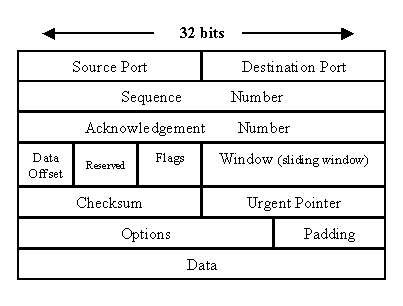
TCP is a connection-oriented protocol
- Transport layer is responsible for re-sending data if data is lost
- Sequence # is important because packet may arrive out of sync but receiver reassemble them in order
- There is a lot of overhead (acknowledgement, establish connection first, tear down connection afterwards)
On the other hand, UDP is connectionless. A good example is video streaming, where it is okay to lose a few packet along the way, in exchange of bandwidth saving.
Firewall may operate at different layers but it is most commonly used at transport layer, to block traffic based on port.
Application Layer
There is no dominant protocol at this layer. IIS, Nginx and Apache are examples of applications operating at this layer.
Basic network configurations
Standard modern network configuration involves: IP address, subnet mask, gateway and DNS server.
DNS – global and highly distributed network service that resolves domain name into IP address. There are many steps in DNS resolution. DNS service listens on port 53. Two famous free public DNS servers are 8.8.8.8 and 8.4.4.4. DNS servers have five categories:
- Caching name servers: store known domain name lookups in cache. TTL today can be a few hours, much shorter than what it used to be in early days;
- Recursive name servers: perform full DNS resolution request;
- Root name servers;
- TLD name servers;
- Authoritative name servers;

DNS uses UDP protocol and it can generate a lot of traffic (TCP is impractical. If implemented in TCP, it would have required 44 packet for a DNS query, which is very expensive considering DNS query is just a precursor of the real traffic)
Anycast DNS – any one of a number of DNS servers can respond to DNS queries, and typically the one that is geographically closest will provide the response. This reduces latency, improves uptime for the DNS resolving service and provides protection against DNS flood DDoS attacks.
DNS record types:
- A record: domain name to IP address. DNS service round robin across multiple A records
- AAAA (quad A) record: domain name to IPv6 address
- CNAME: redirect traffic from one domain to another (e.g. test.com to www.test.com so you can minimize IP references)
- MX record
- SRV record
- TXT record: originally for human consumption, freeform text for configuration purpose.
A FQDN (fully qualified domain name) can have up to 127 domains, but only three in most cases. (i.e. subdomain.domain.topleveldomain)
DNS zones – allow for easier control over multiple levels of a domain. DNS zones are configured in zone files.
Domains vs zones – Domains are broken into zones for which individual DNS servers are responsible. A domain represents the entire set of names/machines that are contained under an organizational domain name. For example, all domain names ending with “.com” are part of the “com” domain. A “zone” is a domain less any sub-domains delegated to other DNS servers. A DNS server could be responsible (authoritative) for all records under the “xyz.com” domain, but by defining NS-records for “abc.xyz.com”, this part of the domain is delegated to other DNS servers – and possibly a different company/entity. A zone contains exactly one SOA-record describing the general properties of the zone, and any number of other DNS records. Entire zones can transferred from a primary DNS server to secondary DNS servers through Zone Transfers. A domain administrator would be responsible for creating zones, and delegating responsibility for these zones to an administrator and DNS server.
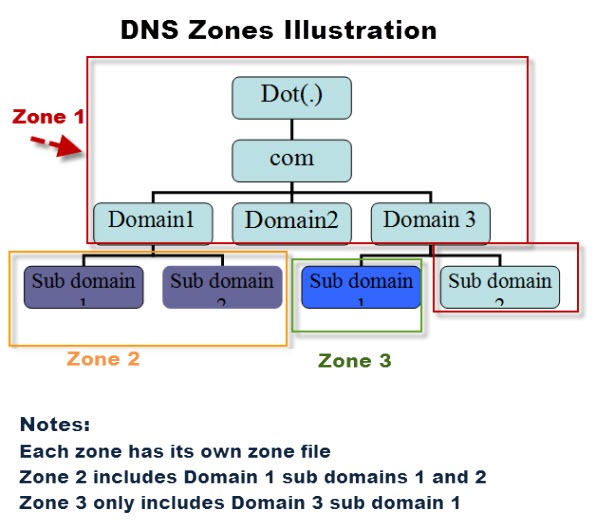
Reverse DNS lookup – query for FQDN by IP. This is commonly used by email servers where anti-spam mechanism on the receiver needs to validate that sender’s IP is associated with a domain as claimed. This is also used in logging application to convert IP into human-readable domains in the log data. Reverse DNS lookups query DNS server for a PTR (pointer reserve record). If the server does not have a PTR record, it cannot resolve a reverse lookup.
DHCP
DHCP operates at application layer and helps you to configure IP automatically with a lease, through automatic allocation, or fixed allocation based on MAC, etc. DHCP process involves address allocation, renewal, and release. Address allocation takes four steps:
- Client sends a broadcast to discover DHCP server;
- DHCP server broadcast a DHCP offer;
- Client requests IP address from the DHCP server;
- Server acknowledged the DHCP request;
Here is an illustration of DHCP address allocation.
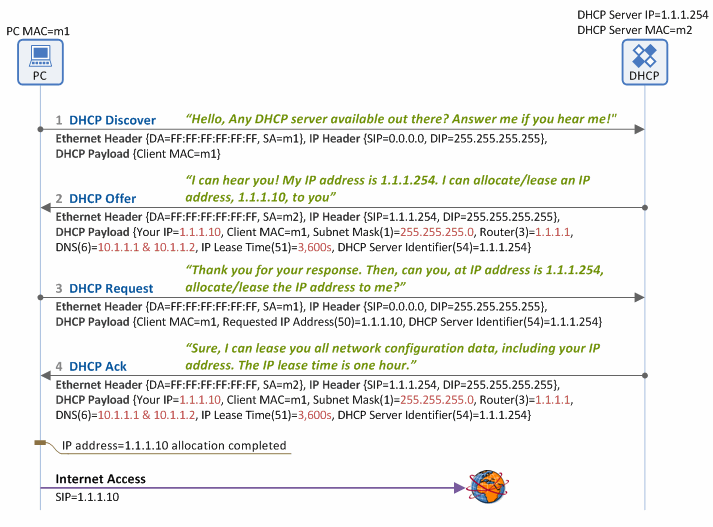
DHCP can also be used to set NTP address.
NAT
Network Address Translation (NAT), can be implemented in many different ways in different OS. Essentially, it is a technology that allows a gateway, usually a router or firewall, to rewrite the source IP of an outgoing IP datagram while retaining the original IP in order to rewrite it into the response. Two categories of NAT are:
- Basic NAT: provides a one-to-one translation of IP addresses, aka one-to-one NAT. Basic NATs can be used to interconnect two IP networks that have incompatible addressing.
- One-to-many NAT: maps multiple private hosts to one publicly exposed IP address, aka IP masquerading. This can be a security measure so that no external host can establish to your computer without knowing your actual IP. Source port conflict can be managed in two ways:
- port preservation: When making outgoing connection, NAT preserves the ephemeral port number used by internal client that initiates the connection; if two clients happen to use the same ephemeral port, then NAT picks a random port to initiate outgoing TCP connection;
- port forwarding (port mapping): Forward traffic to certain destination based on the port of incoming request that NAT receives.

Proxy
Proxy refers to a concept rather than a specific implementation. It exists on almost every layer in the network model, and act on behalf of a client in order to access other service. For example,
- Web proxy used to be used to cache web traffic data in slow Internet but it is not necessary any more because 1) there is not much speed benefit; 2) website today is much more dynamic.
- Reverse proxy is a popular architecture of web server, such as Nginx, to act as a front end of web servers, as well as point of decryption so web servers are free to just serve the content.
VPN
VPN – allows for extension of a private or local network to host that might not be on that local private network by using encrypted tunnel. There are many flavours of implementation for many purposes. It is a general concept rather than a specific protocol (just like NAT). VPN client provisions the computer with a virtual interface with an IP that matches the address space of the private network, and establish a VPN tunnel to it. Most VPNs work by using the payload section of transport layer to carry an encrypted payload that actually contains an entire second set of packets: the network, the transport and the application layers of a packet intended to traverse a network. Basically, this payload is carried to the VPN’s endpoint where all the other layers are stripped away and discarded. Then, the payload is unencrypted, leaving the VPN server with the top three layers of a new packet. This gets encapsulated with the proper datalink layer information and sent across the network. This process is completed in the inverse in the opposite direction. VPN usually requires strict authentication procedures and encryption. VPN can also be used to establish site-to-site connection (aka point-to-point VPN) where individual user doesn’t have to establish connections on their own. Both sites needs specialized hardware to achieve this. Site-to-site VPN is a good alternative to WAN when two site don’t need to transfer large amount of data for very fast speed.
WAN
Wide Area Network – act like a single network, but span across multiple physical locations, it requires that you contract the link across the internet with ISP. ISP handles data link from one site to another.
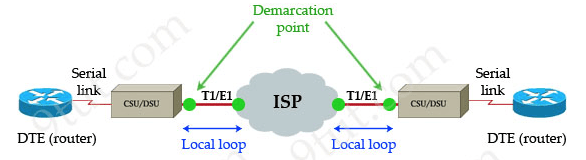
Wireless Network
Wireless protocol (802.11 family) defines how Wifi operates at physical and data link layer. Wifi networks operates on 2.4GHz and 5GHz frequency bands. Wireless frame is fairly different from Ethernet frame due to the nature of wireless transmission.
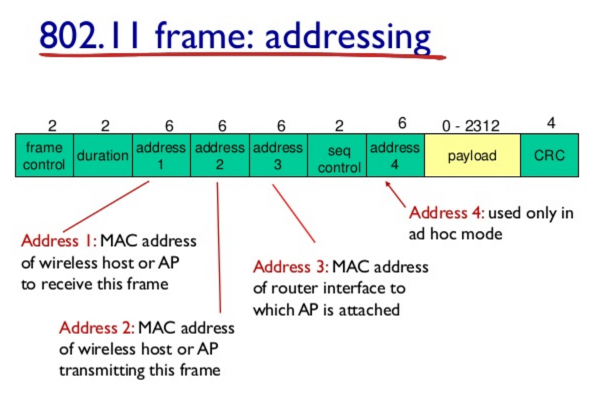
Wireless access point is a device that bridges the wireless and wired portions of a network. A single wired network might have many wireless access points to cover a large area.
Wireless network can be configured in a few main ways:
- Ad-hoc network – nodes all directly speak to each other. No supporting infrastructure is needed but not most common. It can be powerful tool during disasters.
- Wireless LAN (WLAN) – one or more access points act as abridge between wireless and wired network. This is the most common type in business world where the wired LAN provides link to the Internet.
- Mesh networks – a hybrid of the two above
Wireless Security
Wireless transmission is across the air so encryption is more important. The number of bit in the encryption key corresponds to how secure the encryption is.
- WEP (encryption technology) provides low level of privacy (40-bit encryption) and it is not preferred today;
- WPA provides 128-bit key encryption;
- WPA2 provides 256-bit key encryption and is most common today.
- MAC filtering also help security in wireless
Basic networking troubleshooting
- ICMP ping to test general quality of connection;
- traceroute discovers the path between two nodes and give you the information along the way;
- netcat checks port and host address (telnet is retiring);
- nslookup: very powerful in interactive mode for resolution tools;
IPv6
IPv4 address running out in November 2019 is a major crisis. IPv6 becomes more critical to implement for many organizations. IPv6 address is very long with numbers. Numbers represents a natural way that computer thinks and operates, but not for human. So IPv6 comes with two rules to shorten the address:
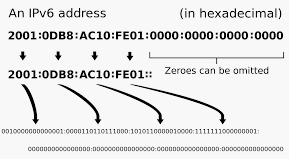
- You may remove any leading 0;
- Any number of consecutive groups can be replaced with two colons;
IPv6 header looks like below:
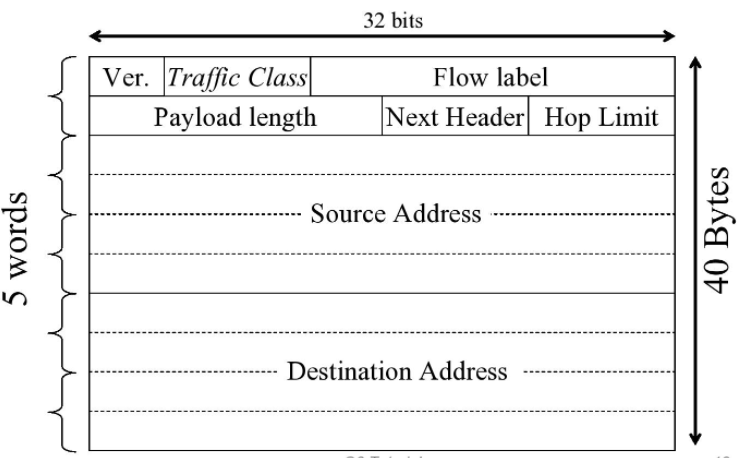
Coexistence – the optimal approach for existing networks is to focus not on transition but on coexistence. Coexistence may live a long period with these phases: 1) Turn on IPv6 routing in their existing IPv4 networks and start using it; 2) Contract IPv6 service with their upstream, peer, and downstream neighbours; 3) Use the IPv6 protocol in addition to IPv4 in their applications and services both on server equipment and on their clients; 4) turn off IPv4 at some point when it is no longer a business requirement.
